Remote onboarding of new employees has become a new reality nowadays. A person is hired, but instead of coming to the office, stays at home.
Therefore, an online employee adaptation plan is highly important.
I have been working as an operations manager for “HR” and “Project Management” teams in an IT academy. Each team had employees located in several countries: Poland, Lithuania, Latvia, Estonia, and Romania. I was working from Poland and had online meetings with both teams.
My responsibility was making countries effective, which means making sure that there is a correct onboarding plan and a new employee has an understanding of the basic processes of the company.
Main challenges: It may be harder for a new employee to understand the company culture, to feel like a part of the team and organization.
The proposed solution for the remote onboarding plan is to connect a new employee with existing teams, present a timeline with a checklist, so a new joiner does not feel overwhelmed and lost.
Here are some steps on how to prepare the onboarding plan. You can also download a template mentioned in the article below.
Remote Onboarding Steps:
Step#1: User access
Giving access to all apps your team is using and materials, making sure a new person has necessary accounts set up
Step#2: Knowledge Base & materials
Make sure that there is a Knowledge Base for the employees in your department. All processes and instructions should be up to date.
A Knowledge Base is a sort of a handbook or a guide for employees. In the case of remote teams, you can have people asking a lot of questions, on the other hand, you may have an employee who does not ask any questions or simply does not know whom to approach. In the case of remote work, communication is harder, therefore having a Knowledge base will be a time saver.
People can look up for
- instructions
- steps on how to solve different problems
- how to use tools
- how to use reports
- where to find data
- Tips & ideas
If they still have issues after going through the Knowledge base, they can ask questions. It would be helpful to include information about whom to approach in case of specific topics and questions.
I was using Confluence to create a Knowledge Base and Spaces for my teams.
However, you can use such tools as Notion, Trello or Google Docs.
Step#3: Employee Welcome Page
I used a template of “Employee Welcome Page” for new team members: one for HR position and another one for the PM position. Every time a new HR specialist or PM was joining one of the teams, I was creating an Employee Welcome Page for them in the Confluence team space.
A Welcome Page contains:
- A person’s name and greetings
- A list of documents and links he/she needs to have access to depending on the team and/or country
- A list of tools to have access to
- Team contacts list
- A plan and timeline of things to do, processes to go through. It includes tasks a new joiner has to do as well as topics to be explained by other colleagues
Such a plan calms down a new employee, who just joined and knows what to expect from the upcoming weeks.
Step#4: Meet the Team – involve your team into the onboarding process
One of the important things is to involve your team in the process of onboarding a new colleague. You can send a group email to your team and ask specific people to get involved in specific topics and put the onboarding sessions into the calendar. Everyone involved will have access to the Welcome Page and a plan.
This way onboarding becomes international, more humanlike, each person feels a part of the process and a new joiner has an opportunity to get acquainted with everyone, understand how the company functions and feel that they are a part of the team.
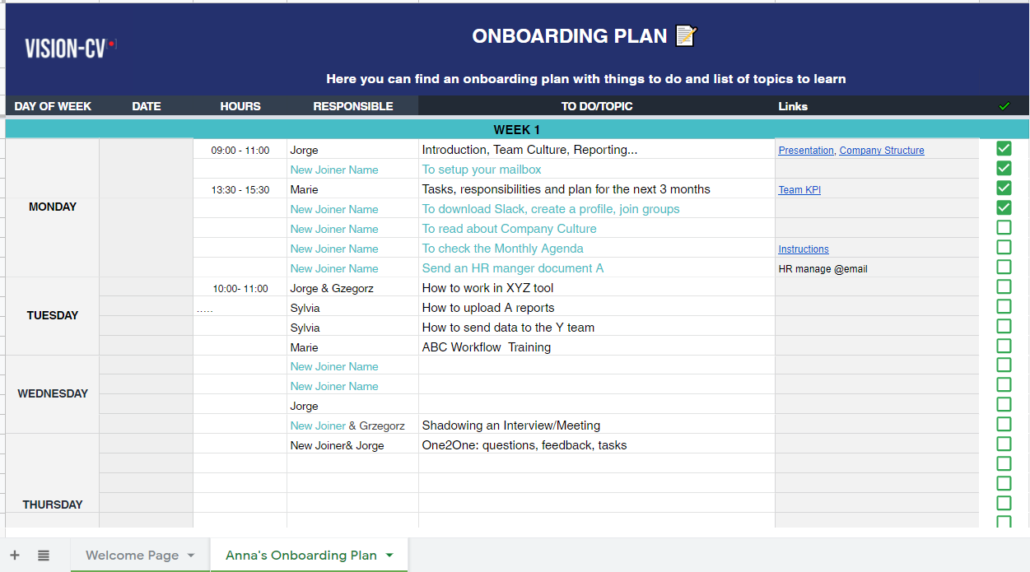
Step#5: Introduction call
A line manager or an HR manager organizes an introduction call, which should be as well included in the Welcome Page. It is a time to talk about company culture, company structure, team, goals, and priorities.
Step#6: Reflecting on the onboarding process
It is a good practice to include as well one2one or Q&A sessions once a week, in order to go through the, appeared questions, feedback, plans, and tasks.
Step#7: Assignments/ Tasks
Once the onboarding process is closer to an end, the projects and tasks may be assigned or transferred gradually to a new employee.
During the onboarding period, a person gets to know their team, other teams, company structure & culture, procedures, tools, plans, and tasks in a structured, organized manner.
If you would like you can download a Free Template for the Remote Onboarding Welcome Page.

0 Comments